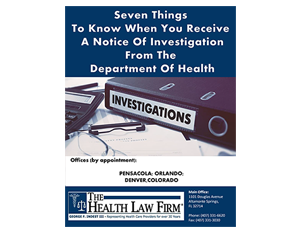- The number of new and repeat patients seen and treated at the clinic who are prescribed controlled substance medications for the treatment of chronic, nonmalignant pain.
- The number of patients discharged due to drug abuse.
- The number of patients discharged due to drug diversion.
- The number of patients treated at the pain clinic whose domicile is located somewhere other.
Your next reporting period is the month of October and you will be reporting for the period July 1, 2011 – September 30, 2011.
ALLOPATHIC PHYSICIANS:
Your first reporting period is the month of October and you will be reporting for the period July 1, 2011 – September 30, 2011.
New Service Available for Data Reporting
We have now made data reporting easy for you with an online service. Simply follow these steps:
- Go to http://www.doh.state.fl.us/mqa/index.html
- Click on Login on the right side of the screen
- The Designated Physician will login under his/her user id and pass code (same one used to renew medical license). If the physician does not remember the user name or password, have him/her go to the login web page. From there, the physician will select Get Login Help. If the physician is still unable to get logged in, then have him/her call (850) 488-0595 for assistance.
- Once logged in, select the clinic data will be reported for and follow the online instructions to input the data.
- Be sure to print your submission when prompted.
Attention Pain-Management Clinics
Recent changes to Section 458.3265 and Section 459.0137(2)(e), Florida Statutes, which became effective July 1,2011, require Medical and Osteopathic physicians to advise the Board of Medicine within 10 calendar days of beginning or ending practice at a pain-management clinic.
We have made this easy for your physicians. By going to www.doh.state.fl.us/mqa physicians can login to Medical Quality Assurance Online Services and create a relationship with your clinic.
Simply have the physician login using his/her user name and password (same one used to renew the medical license ). If the physician does not remember the user name or password, have him/her go to the login web page. From there, the physician will select Get Login Help. If the physician is still unable to get logged in, then have him/her call (850) 488-0595 for assistance.
Once logged in, follow these instructions to establish the relationship between the physician and the pain-management clinic:
- Select Maintain Related Licenses from the list on the left hand side of the screen
- Complete the online instructions for adding (or deleting) relationships
- Be sure to print the page when you are done for your records
At any time, the physician may use the View Relationship Summary located on the same web page to see a list of all relationships.